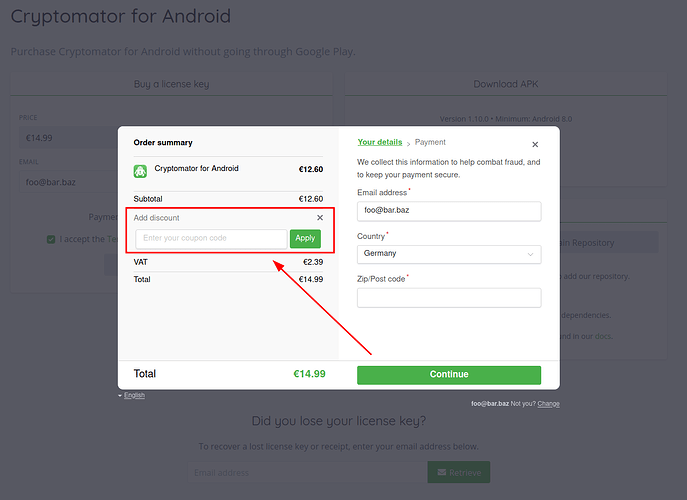If you have purchased a Desktop Supporter Certificate e.g. from https://digitalgoods.proxysto.re, you will receive a voucher code for the Supporter Certificate. After that you need to go to https://cryptomator.org/supporter-cert/#funder, follow the flow to buy a Supporter Certificat" and enter the coupon code during checkout, see:
You now have your Desktop Supporter Certificate and can enter it into the desktop app.