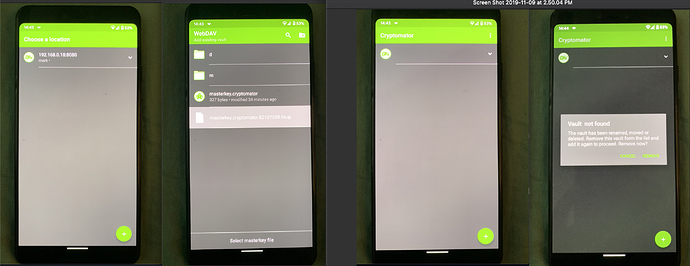As you can see in the attached picture, I can successfully connect to my local WebDav server but once I select the MasterKey and than select the vault, it says no vault not found and it does again even if uninstall and reinstall the app. This error occurs on a Pixel 3XL running Android 10 and a Galaxy S9 running Android 9. The error does not occur on my iOS devices.
Is it possible, that the vault content is directly located in the root folder of the cloud?
Normally if the vault name is foo, there is a folder named foo and inside is the masterkey.cryptomator file, the d and a m folder. Is it possible, that you moved the masterkey.cryptomator file, the d and a m folder out of this foo folder and this content is now directly in the root folder of the cloud?
The WebDav server is on a networked SSD drive and I created a test Cryptomator vault with one test file inside of it; didn’t move or change anything. As I noted, I can connect just fine using the iOS version of Cryptomator version on the iPhone and so it would seem to be an issue with the Android app version. Perhaps there’s a a particular setting in the Android version of Cryptomator that I’m not seeing.
My guess is that the sharing starts with the vault folder and so the vault can’t be selected:
If you open the “Add existing Vault” dialog you have to navigate inside the vault folder (e.g. foo if the vault name was foo) and then select the masterkey.cryptomator file. If you don’t move into the vault folder but the masterkey.cryptomator file as well as the m and d folder is directly accessible you’re WebDAV sharing starts one folder to “deep”. If you share the parent folder, it should succeed.
But I can understand you, it should be possible, that the root folder itself can be the vault.
As noted in the screenshots above, the app has no problem initially selecting the vault but fails finding it when attempting to use it. The location is SSD/Mate/masterkey.cryptomator - SSD being the name of the networked drive and the masterkey file is in a folder called Mate which was created from the Cryptomator desktop app. How is that the iOS app can find the vault but the Android app can’t?
Sorry to ask again but I think that you not navigated into the folder of the vault to select the masterkey.cryptomator file. This is a known issue and looks so beacuse in the second picture there is still WebDAV in the title and not the folder name as well as the folder vault name is empty.
Please see this short video:
Because of that do you really selected the vault folder before selecting the masterkey.cryptomator file?