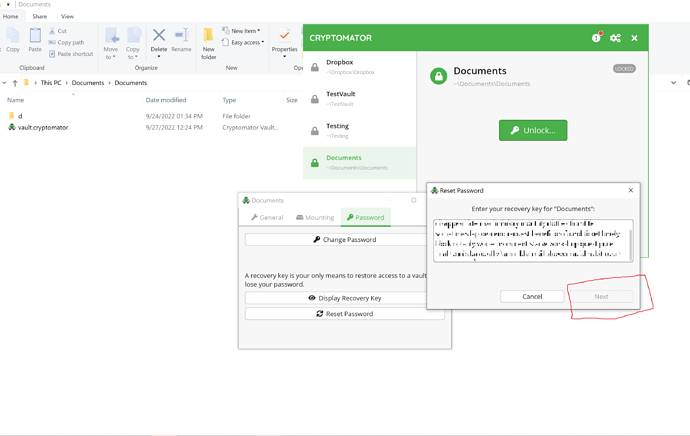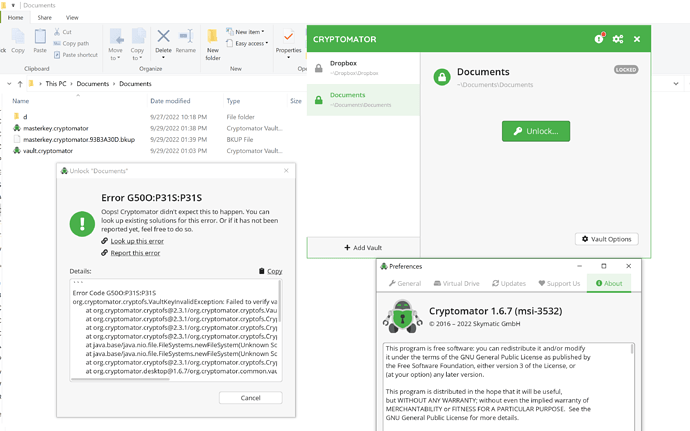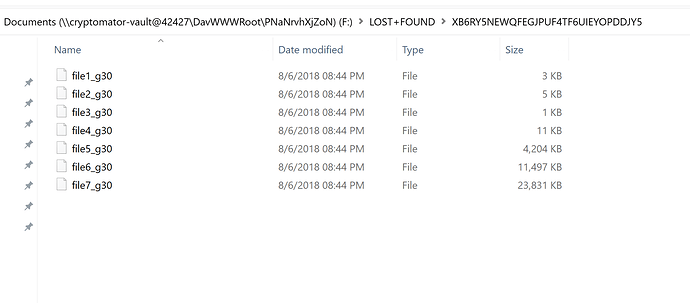Thank you @infeo I tried the TrID and the JHove tools to identify the files types. I also tried using python’s mimetypes library to see if that would help . Unfortunately, most of them couldn’t seem to be recognized by both tools and my script. I am including a sample output below.
TrID/32 - File Identifier v2.24 - (C) 2003-16 By M.Pontello
Definitions found: 15170
Analyzing…
File: E:\bin\License
100.0% (.PDF) Adobe Portable Document Format (5000/1)
File: E:\bin\file100_idr
100.0% (.LNK) Windows Shortcut (20000/1)
File: E:\bin\file100_il6
Unknown!
File: E:\bin\file100_ip7
Unknown!
File: E:\bin\file101_il6
Unknown!
File: E:\bin\file101_ip7
Unknown!
File: E:\bin\file102_idr
100.0% (.LNK) Windows Shortcut (20000/1)
File: E:\bin\file102_il6
Unknown!
File: E:\bin\file102_ip7
Unknown!
File: E:\bin\file103_idr
100.0% (.LNK) Windows Shortcut (20000/1)
File: E:\bin\file103_ip7
Unknown!
File: E:\bin\file104_il6
Unknown!
File: E:\bin\file104_ip7
Unknown!
File: E:\bin\file105_il6
Unknown!
File: E:\bin\file105_ip7
Unknown!
File: E:\bin\file106_il6
Unknown!
File: E:\bin\file106_ip7
Unknown!
File: E:\bin\file107_il6
100.0% (.ARC) ArcMac compressed archive (1001/2)
File: E:\bin\file107_ip7
Unknown!
File: E:\bin\file108_il6
Unknown!
File: E:\bin\file108_ip7
Unknown!
File: E:\bin\file109_il6
Unknown!
File: E:\bin\file109_ip7
Unknown!
File: E:\bin\file10_gi5
Unknown!
File: E:\bin\file10_glp
Unknown!
File: E:\bin\file10_gm1
Unknown!
Again, I am grateful for all support over the last month on this, I just purchased a license as a thank you and show my appreciation to you guys. You guys are doing gods work in the age where big tech takes our data and privacy for granted