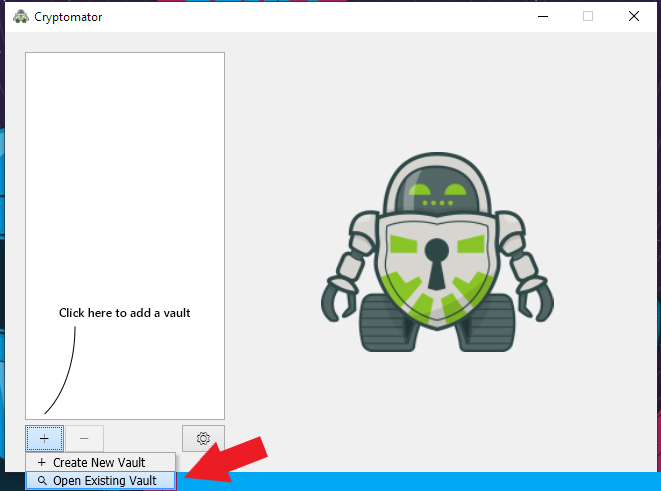Hello,
Forgive if my English is approximate, I use an automatic translator.
I come to you because when I want to open my safe with the master key that already exists, cryptomator offers me a new password!
Obviously he shouldn’t ask me for a new one but ask for the old one, and when I enter a new password he tells me that the safe is already installed…
Here are the last logs I have at my disposal, if you need more I will be at your disposal
Thank you in advance
Sincerely
Translated with www.DeepL.com/Translator
12:48:47.162 [main] INFO org.cryptomator.launcher.Cryptomator - Starting Cryptomator 1.4.11 on Linux 4.19.0-kali5-amd64 (amd64)
12:48:47.271 [main] INFO o.c.launcher.IpcProtocolImpl - Received launch args:
12:48:47.528 [JavaFX Application Thread] INFO org.cryptomator.launcher.Cryptomator - JavaFX application started.
12:48:47.783 [JavaFX Application Thread] INFO o.c.ui.controllers.MainController - Unable to setPreferencesHandler, probably not supported on this OS.
12:48:48.908 [JavaFX Application Thread] INFO o.c.ui.controllers.WelcomeController - Current version: 1.4.11, lastest version: 1.4.11
12:49:14.879 [pool-1-thread-1] INFO o.c.common.settings.SettingsProvider - Settings saved to /root/.config/Cryptomator/settings.json
12:49:25.483 [Thread-0] INFO o.c.launcher.CleanShutdownPerformer - Goodbye.