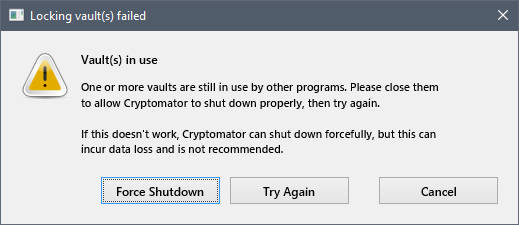Hello,
I’m trying to minimize Cryptomator with a couple of unlocked vaults to the tray. After closing the app it minimizes to the tray but shows attached warning after maybe two seconds. Now all my vaults are locked and after clicking close again it exits as there are no active vaults.
If I start the app again, all my vaults auto-unlock (as configured) and if I close to minimize to tray it works as intended. This is reproducable.
I’m on Windows 10 Pro 1903 18362.418 with Cryptomator 1.4.15