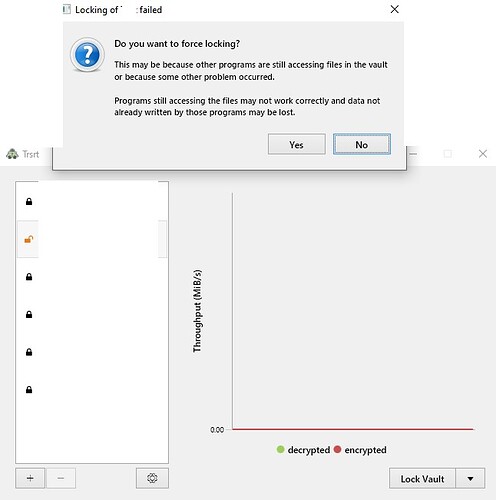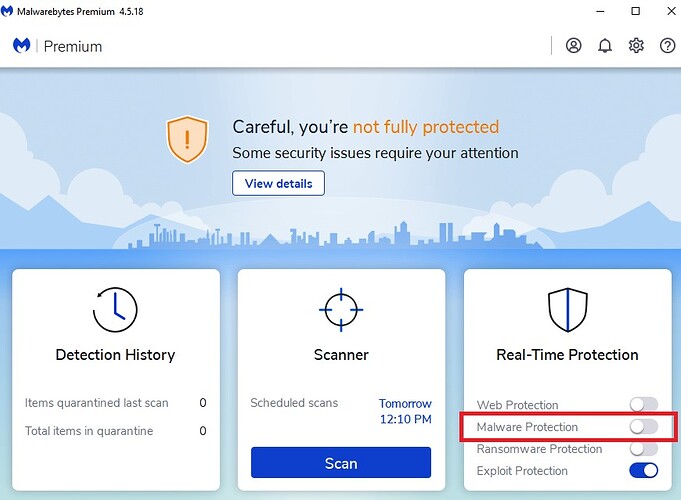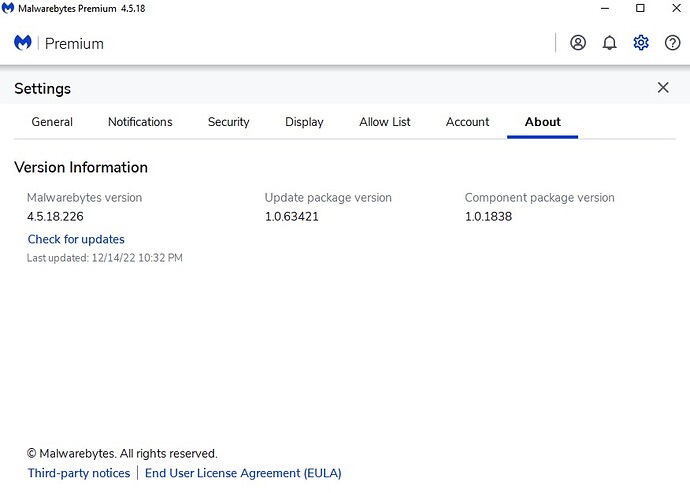Hello,
Since yesterday I started having issues when locking my vaults without any changes to my setup. After a lot of trials I found that the issue was caused by MalwareBytes (some update possibly?) and that it could be solved by disabling one of its shields.
I am using an old but very stable version of Cryptomator 1.4.15 with WebDAV on Windows 10, but this might be unrelated to cryptomator version and could be affecting users with newer versions too so I will post some details below.
If I click No and wait, sometimes it finally works and locks successfully if I retry later. Another weird workaround is to select another vault in the list (just select, no unlocking) and the re-select the unlocked vault and try to lock it again. But these are just workarounds, so to solve the issue permanently I had to disable the “Malware protection” shield in MalwareBytes:
I also had another two shields disabled previously (unrelated) as they started causing blue screens last year due to an incompatibility with Kaspersky Internet Security. I have both on my system and they don’t co-operate well. I don’t think the other two disabled shields are related here, only the “Malware protection” shield.
Below is the version that started causing the vault locking issues:
I haven’t posted any ticket with Malwarebytes yet. If anyone else could confirm this issue, especially with a newer cryptomator version, that would be a good starting point.
Thank you