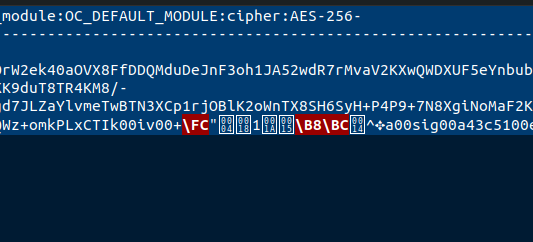Hi I setup a Cryptomator vault. I then added an Owncloud sync. All worked perfectly.
I then, added S3 storage support for Owncloud. I then copied the encrypted directory including the masterkeyfile into the S3 folder.
I now get this error when trying to access the vault:
I still have the files, but it seems like the binary format got transcoded to a wrong charset?
java.io.IOException: Malformed masterkey file /OwnCloud/masterkey.cryptomator
at org.cryptomator.cryptofs.migration.Migrators.needsMigration(Migrators.java:86)
at org.cryptomator.common.vaults.VaultListManager.determineVaultState(VaultListManager.java:118)
at org.cryptomator.common.vaults.VaultListManager.create(VaultListManager.java:86)
at java.base/java.util.stream.ReferencePipeline$3$1.accept(Unknown Source)
at java.base/java.util.AbstractList$RandomAccessSpliterator.forEachRemaining(Unknown Source)
at java.base/java.util.stream.AbstractPipeline.copyInto(Unknown Source)
at java.base/java.util.stream.AbstractPipeline.wrapAndCopyInto(Unknown Source)
at java.base/java.util.stream.ReduceOps$ReduceOp.evaluateSequential(Unknown Source)
at java.base/java.util.stream.AbstractPipeline.evaluate(Unknown Source)
at java.base/java.util.stream.ReferencePipeline.collect(Unknown Source)
at org.cryptomator.common.vaults.VaultListManager.addAll(VaultListManager.java:71)
at org.cryptomator.common.vaults.VaultListManager.<init>(VaultListManager.java:45)
at org.cryptomator.common.vaults.VaultListManager_Factory.get(VaultListManager_Factory.java:26)
at org.cryptomator.common.vaults.VaultListManager_Factory.get(VaultListManager_Factory.java:8)
at dagger.internal.DoubleCheck.get(DoubleCheck.java:47)
at org.cryptomator.common.CommonsModule_ProvideVaultListFactory.get(CommonsModule_ProvideVaultListFactory.java:25)
at org.cryptomator.common.CommonsModule_ProvideVaultListFactory.get(CommonsModule_ProvideVaultListFactory.java:11)
at dagger.internal.DoubleCheck.get(DoubleCheck.java:47)
at org.cryptomator.ui.launcher.UiLauncher_Factory.get(UiLauncher_Factory.java:49)
at org.cryptomator.ui.launcher.UiLauncher_Factory.get(UiLauncher_Factory.java:13)
at dagger.internal.DoubleCheck.get(DoubleCheck.java:47)
at org.cryptomator.launcher.Cryptomator_Factory.get(Cryptomator_Factory.java:52)
at org.cryptomator.launcher.Cryptomator_Factory.get(Cryptomator_Factory.java:12)
at dagger.internal.DoubleCheck.get(DoubleCheck.java:47)
at org.cryptomator.launcher.DaggerCryptomatorComponent.application(DaggerCryptomatorComponent.java:650)
at org.cryptomator.launcher.Cryptomator.main(Cryptomator.java:48)
Caused by: java.lang.IllegalArgumentException: Unable to parse key file.
at org.cryptomator.cryptolib.api.KeyFile.parse(KeyFile.java:89)
at org.cryptomator.cryptofs.migration.Migrators.needsMigration(Migrators.java:83)
... 25 more
Caused by: com.google.gson.JsonSyntaxException: com.google.gson.stream.MalformedJsonException: Use JsonReader.setLenient(true) to accept malformed JSON at line 1 column 8 path $
at com.google.gson.JsonParser.parseReader(JsonParser.java:66)
at org.cryptomator.cryptolib.api.KeyFile.parse(KeyFile.java:80)
... 26 more