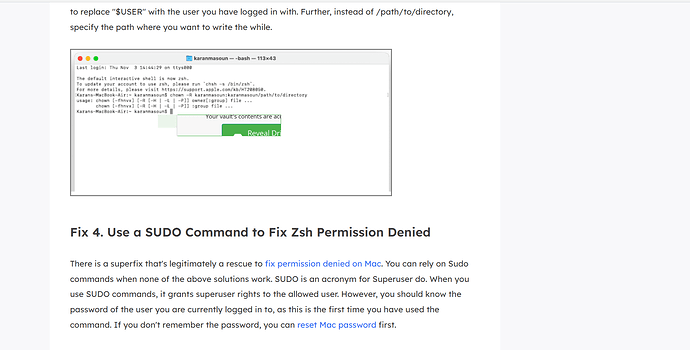Hi folks. I did a bunch of install work yesterday linking Windows 10 and 11 machines with datasets in TrueNAS Scale. I left the Cryptonator app running overnight on the Windows 10 machine. This morning the Cryptomator window is a small rectangle showing part of the usual window and which is unresponsive to mouse clicks. Here is a screen capture:
Is this a known bug? Can I get out of it without using the Task Manager to end the program? Is there a know way to avoid it, e.g. keep the program minimized?