Windows 10 v1909 most current patchlevel as of 2020-03-10
Cryptomator 1.5.0-rc1
There are just some observations. Nothing major. RC1 works nicely. Quality work!!
1. About Dialog
List symbols/Bullets are mangled.
Cryptomator uses 50 third-party dependencies under the following licenses:
Apache License v2.0:
• HKDF-RFC5869 (at.favre.lib:hkdf:1.0.2 - https://github.com/patrickfav/hkdf)
• jffi (com.github.jnr:jffi:1.2.23 - http://github.com/jnr/jffi)
• jnr-a64asm (com.github.jnr:jnr-a64asm:1.0.0 - http://nexus.sonatype.org/...
2. Main Dialog
At start Cryptomator check the vaults and identifies those, that need to be upgraded to the new vault format.
Those vaults should be flagged with an exclamation mark in the list of vaults. This works, but only for the last vault in a list, eg. with two vaults, only the second one is shown with an exclamation mark.
Clicking on the first vault will change the standard lock to a sign as well, but it takes a click.
The behaviour is repeatable. Quitting (not just closing) and restarting Cryptomator shows it again.
Example after a fresh start with two vaults created with the previous Cryptomator version:
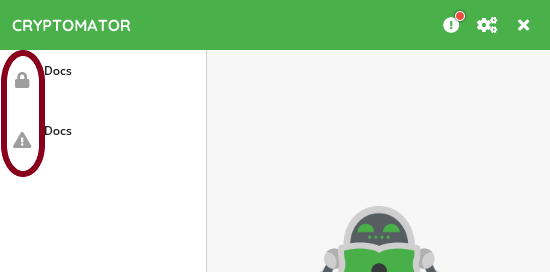
After clicking the first entry (which looks as if it does not need an update in the picture above)
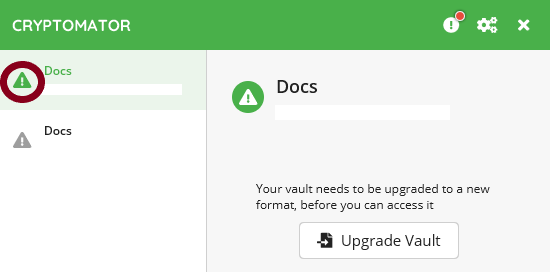
3. Vault Naming
A vault created with an Umlaut (Döcs) will be created. In the ‘Vault Settings’ > ‘Mounting’, the ‘Drive Name’ will show the name without diacritica (Docs – no ö).
Changing the name here to something with diacritica is not possible. Typing an Umlaut (äöü) is blocked, as are accented characters (éêè etc) and extended characters (ß%$§).
This seems like a deliberate thing, but if so, it should show some information to the user.
Example:
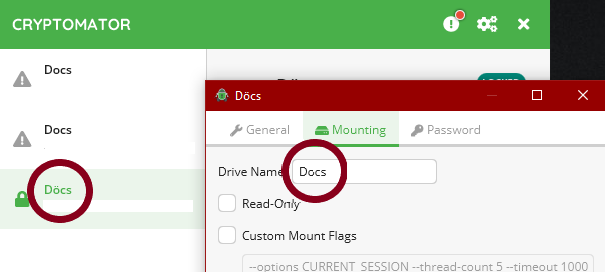
4. Recovery Key
Displaying the Recovery Key, copying it, then choosing ‘Recover Password’, and paste it right there, works fine. A new dialog allows to enter a new password.
Unlocking the vault immediately with this password crashes with the below message. It looks as if the original drive letter is not freed before the vault is opened again.
org.cryptomator.common.vaults.Volume$VolumeException: Unable to mount Filesystem
at org.cryptomator.common.vaults.DokanyVolume.mount(DokanyVolume.java:57)
at org.cryptomator.common.vaults.Vault.unlock(Vault.java:113)
at org.cryptomator.ui.common.VaultService$UnlockVaultTask.call(VaultService.java:299)
at org.cryptomator.ui.common.VaultService$UnlockVaultTask.call(VaultService.java:278)
at javafx.concurrent.Task$TaskCallable.call(Task.java:1425)
at java.base/java.util.concurrent.FutureTask.run(FutureTask.java:264)
at java.base/java.util.concurrent.ThreadPoolExecutor.runWorker(ThreadPoolExecutor.java:1128)
at java.base/java.util.concurrent.ThreadPoolExecutor$Worker.run(ThreadPoolExecutor.java:628)
at java.base/java.lang.Thread.run(Thread.java:834)
Caused by: org.cryptomator.frontend.dokany.MountFailedException: java.lang.IllegalStateException: Mount failed: Cannot assign a drive letter or mount point. Probably already used by another volume.
at org.cryptomator.frontend.dokany.MountFactory.mount(MountFactory.java:128)
at org.cryptomator.common.vaults.DokanyVolume.mount(DokanyVolume.java:52)
... 8 more
Caused by: java.lang.IllegalStateException: Mount failed: Cannot assign a drive letter or mount point. Probably already used by another volume.
at com.dokany.java.DokanyDriver.start(DokanyDriver.java:72)
at java.base/java.util.concurrent.Executors$RunnableAdapter.call(Executors.java:515)
... 4 more
Please allow me to repeat: These are all minor issues and RC1 works admirably fast. Great work and I am very much looking forward to switching to 1.5.x as the productive version. <insert thumbs up emoji here…  )
)
I am sorry for the bad formatting. It looks great in the preview (where < / br > is honored) but not after klicking save…
